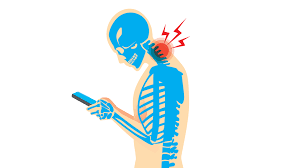
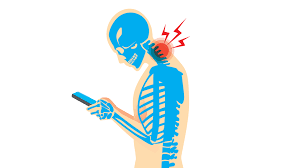
We don’t “just check our phones.” We tip the head down, round the shoulders, and stare—hundreds of times a day.
That small, repeated posture is not neutral; it multiplies the mechanical load on your neck and slowly tires the muscles that should hold the head tall.
Add long stretches of sitting and you have got a recipe for upper back stiffness, tension headaches, and persistent neck pain—the modern “text neck” pattern.
The good news: once you understand the physics and the habits behind it, a handful of adjustments can meaningfully reduce strain.
This guide from bestforwardheadposturefix.com shows what constant texting does to the cervical spine, what research consistently observes about risk, and how to fix it with smart ergonomics and tiny daily rituals.
You’ll get clear, standard screen-height targets, practical movement breaks, and phone-use tweaks you can apply anywhere.
No gimmicks—just straightforward steps that make your neck feel lighter and your day more comfortable.
Let’s unpack the problem and then solve it, one degree and one minute at a time.
Points Covered in this Article
- The Texting Posture Problem: What’s Really Happening
- Biomechanics 101: Why a Few Degrees Matter
- What the Evidence Shows About Neck Pain and Smartphones
- Sedentary Time: The Silent Multiplier
- Eyes First: The Blink–Posture Loop
- Phone-First Fixes You Can Use Today
- Desk and Laptop Alignment That Saves Your Neck
- Movement Microbreaks (That You’ll Actually Take)
- Strength and Mobility: A 7-Minute Support Circuit
- Teens, Gamers, and High-Use Jobs: Special Cases
- A Two-Week Reset Plan
- FAQs and Myths—Quick Answers
The Texting Posture Problem: What’s Really Happening
“Looking down at a phone” sounds harmless until you map the joints and muscles involved. Typical texting posture combines:
- Head-and-neck flexion: Chin drops toward the chest to see the screen.
- Upper-back rounding: The thoracic spine slumps, shifting the head’s center of mass forward.
- Shoulder protraction: Shoulders creep toward the ears and forward, shortening chest muscles and lengthening upper-back stabilizers.
This triple hit stretches the back of the neck, compresses the front, and forces the cervical extensors to work overtime just to keep your eyes on the screen. Repeated for hours each day, the tissues never fully recover between sessions, priming the neck for soreness, trigger points, and tension-type headaches.
Biomechanics 101: Why a Few Degrees Matter?
Your head weighs about 10–12 pounds in neutral. The moment you tilt it forward, leverage multiplies the load on the cervical spine. Think of a fishing rod: move the weight a little farther out and the stress at your hand skyrockets. The same principle applies to your neck—each 15-degree bump of flexion meaningfully increases the effective force your tissues must resist.
Two Practical Takeaways:
- The angle matters. Even reducing neck flexion from “chin-to-chest” to “slight downward gaze” cuts load dramatically.
- Time matters. Muscles tolerate short loads well, but strain accumulates when a posture is held for long, uninterrupted blocks—especially if you repeat them all day.
Small, sustainable tweaks to angle and duration are more powerful than occasional heroic efforts to “sit up straight.”
What the Evidence Shows About Neck Pain and Smartphones?
Across many populations—students, office workers, healthcare professionals—heavy smartphone use shows a consistent association with neck and upper-back pain. The risk pattern is straightforward:
- More hours + sharper angles = more symptoms.
- Low muscle endurance + high device time = more frequent flares.
- Add stress or poor sleep, and problems amplify.
While not every study agrees on precise thresholds, the overall picture is clear: frequent, prolonged head-down viewing raises the odds of neck discomfort. The fix isn’t to abandon your phone; it is to manage exposure with better positions, smarter breaks, and a little strength work.
Sedentary Time: The Silent Multiplier
Texting rarely happens in isolation; it stacks on top of sitting. Long, unbroken sedentary periods—at a desk, in a car, on a couch—lower tissue tolerance. When you then drop into a head-down phone posture, the neck reaches its “complaint” threshold sooner.
Practical Rules of Thumb:
- Cap stillness. Aim to change position at least every 30–45 minutes. Even 60 seconds helps.
- Mix intensities. Short walks, light mobility, or a few body-weight moves keep blood flowing and muscles responsive.
- Use habit anchors. Calls, calendar alerts, or app timers are realistic prompts to get up and reset.
The goal isn’t perfect posture; it’s avoiding any single posture from owning your day.
Eyes First: The Blink–Posture Loop
Your eyes quietly control your neck. When text is tiny or glare is strong, you push the phone farther away, squint, and lean in. Screen work also lowers blink rate and increases incomplete blinks, drying the ocular surface. Dry, tired eyes make you crane forward even more to “see better,” tightening the loop.
Break the Loop like This:
- Bigger text, higher contrast. Scale fonts and interfaces so you can read without squinting.
- Lighting and glare. Avoid strong backlight; keep the screen perpendicular to your line of sight.
- 20-20-20 habit. Every 20 minutes, look 20 feet away for 20 seconds—reset focus and blinks before they tank.
- Arm’s-length default. Keep phones and monitors roughly an arm’s length away, adjusting for your vision.
When your eyes relax, your neck follows.
Phone-First Fixes You Can Use Today
- Lift the phone, not your chin. Tuck your elbows to your sides and raise the phone toward eye level. The goal isn’t military posture; it’s trimming flexion from extreme to modest.
- Use two hands. A two-hand hold centers the device and naturally keeps it higher than a one-hand scroll.
- Zoom, don’t crane. Increase text size or use reader modes. Don’t “pay” for legibility with neck angle.
- Build breaks into habits. After three messages or one email thread, put the phone down for 30–60 seconds. If you message constantly, alternate with voice notes or hands-free calls to vary neck position.
- Sofa and bed strategies. On the couch, sit near the front edge with a cushion behind your mid-back and a firm lap surface so the phone stays high. In bed, lie on your side with the phone supported at chest level rather than curled into a chin-to-sternum pose.
- “Eyes over shoulders” cue. A simple wallpaper or sticker reminder is often enough to spark self-correction before strain builds.
Desk and Laptop Alignment That Saves Your Neck
Much phone use happens near a laptop or monitor. If your computer setup is poor, your phone posture will be too. Aim for these simple targets:
- Top of screen at or just below eye level. You should gaze slightly downward to the screen center.
- Monitor centered and about an arm’s length away.
- Keyboard and mouse close, elbows around 90–100°, shoulders relaxed.
For laptops, break the clamshell trap: raise the laptop on a stand (or books) and use an external keyboard and mouse. A few centimeters of lift can peel dozens of pounds of effective load off your neck over long sessions.
Good desk alignment won’t fix texting by itself, but it reduces the baseline strain so phone time doesn’t tip you over the edge.
Movement Microbreaks (That You’ll Actually Take)
Microbreaks work because they’re short and repeatable. Try this cadence:
- Every 20–30 minutes (45–60 seconds):
- Stand up.
- Roll shoulders backward 6–8 times.
- Chin retraction x3: glide your chin straight back (not down), hold 3–5 seconds each.
- Look at something far away to reset blinks.
- Once per hour (3–5 minutes):
- Walk to refill water.
- Doorway pec stretch (gentle).
- Thoracic extensions over the chair back (8 slow reps).
- Task triggers: After a call or sending a document, take a reset—no timer needed.
Your neck responds to variety; give it some every hour.
Strength and Mobility: A 7-Minute Support Circuit
You don’t need a gym—just consistency and good form. Perform this circuit 2–3 times per day:
- Chin retractions (deep neck flexors) — 10 reps, 3–5-second holds.
- Scapular sets (down + back) — 10 reps, 5-second holds, elbows tucked.
- Wall angels or band pull-aparts — 10–12 reps to open the chest and strengthen mid-back.
- Thoracic extension over a chair back or foam roller — 8 slow reps.
- Neck AROM (gentle flexion/extension/rotation) — 5 reps each, pain-free range.
- Standing hip hinge (optional) — 10 reps to reinforce neutral spine habits.
Think “micro-doses”: tiny, frequent sessions teach your postural system to hold neutral with less effort.
Teens, Gamers, and High-Use Jobs: Special Cases
Teens and students. Small screens + long hours = steep angles. Encourage two-hand use, larger fonts, and “phone-up selfies” (elbows tucked, device high) to normalize better positions.
Gamers and creators. Use a phone stand or tripod to bring the screen just below eye level. Schedule mobility breaks at match or level changes (perfect built-in triggers).
High-use jobs. Social media managers, dispatch staff, and field workers benefit from rotation: alternate seated, standing, and walking tasks; use headsets and voice-to-text to vary neck position; and keep a portable riser for laptop work in different locations.
A Two-Week Reset Plan
Day 1 Setup (15 minutes)
- Scale text and brightness on phone and laptop to eliminate squinting.
- Place a phone stand on your desk; practice two-hand holds.
- Raise your laptop and position your monitor so the top edge is at or slightly below eye level; center the screen and set distance to about an arm’s length.
- Add two gentle reminders: one every 25–30 minutes (microbreak), one every 60–90 minutes (walk/stretch).
Daily Actions (Weeks 1–2)
- Angle rule: Keep neck flexion modest—aim for a slight downward gaze rather than a full head tilt.
- Break rule: Microbreak every 20–30 minutes; one longer mobility break each hour.
- Vision rule: 20-20-20 throughout the day.
- Support circuit: Do the 7-minute routine morning and afternoon.
- Sedentary cap: Avoid more than 45 minutes in a single posture without a brief change.
Track Three Signals
- Neck discomfort (0–10) each evening.
- Headaches (count + intensity).
- Minutes of sharp head-down texting (estimate).
Most people notice relief within a week—lighter neck, fewer headaches, and less “need” to crane.
FAQs and Myths—Quick Answers
Q-1: “Is ‘text neck’ just a buzzword?”
A-1: The label is trendy; the mechanics are not. Forward head posture increases cervical load, and frequent, prolonged device use is strongly linked with neck discomfort. Manage angle and duration and risk drops.
Q-2: “Will a neck brace help?”
A-2: Braces can de-condition muscles if overused. Prioritize angle reduction, microbreaks, and a light strengthening routine. Reserve bracing for clinical guidance.
Q-3: “Do I need a standing desk?”
A-3: Standing helps only if screen height and break habits are good. Standing with a low laptop or constant phone tilt is the same problem—just on your feet.
Q-4: “Blue light is wrecking my eyes, right?”
A-4: Digital eye strain is driven mostly by reduced blinks and near-focus fatigue. Manage with bigger text, better lighting, breaks, and more distance when feasible.
Takeaway
Constant texting stresses the neck because head-down angles multiply cervical load—turning a light head into a heavy lever your spine must resist.
Stack that posture on long sitting, and symptoms arrive sooner: stiffness, headaches, and nagging upper-back fatigue.
You don’t need to ditch your phone; you need to shrink the angle and shorten the stretches of stillness.
Lift the device toward eye level, enlarge text, and use quick vision breaks to reset focus and blinks.
Align laptops and monitors so your eyes gaze slightly downward to the screen center and your shoulders can relax.
Layer in microbreaks and a few minutes of daily neck-and-upper-back training to build endurance for neutral posture.
Track how you feel for two weeks and adjust the plan; small, consistent changes compound fast.
In the end, the best posture is your next posture—varied, intentional, and kind to your cervical spine.
References:
