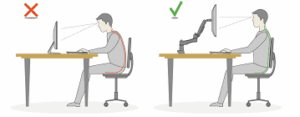Did you know how to fix nerd neck by adjusting monitor height? Well, it is very simple to learn and master this technique.
But first, let me discuss what a nerd neck really means – just so that we are on the same page:
The Nerd Neck Dilemma:
Have you ever caught a glimpse of yourself in a reflection and noticed your head jutting forward, your shoulders rounded, and your neck straining?
If so, you might be dealing with what is commonly known as “nerd neck,” a modern-day posture problem that has become increasingly prevalent with the rise of computer use.
Nerd neck, or forward head posture, is more than just an aesthetic issue; it can lead to chronic pain, headaches, and even long-term spinal problems.
But do not worry—there is a surprisingly simple solution that starts with how you set up your computer monitor.
How to Fix Nerd Neck by Adjusting Monitor Height: Article Index
1) Identifying the Problem: The Science Behind Monitor Ergonomics
2) Addressing the Problem: The Science Behind Monitor Ergonomics
3) Practical Steps to Adjusting Your Monitor Height
- Evaluate Your Current Setup
- Raise Your Monitor
- Adjust the Viewing Distance
- Consider a Monitor Arm
4) Additional Tips for Maintaining Good Posture
- Take Frequent Breaks
- Strengthen Your Neck and Upper Back Muscles
- Be Mindful of Your Posture
5) FAQs on Fixing Nerd Neck by Adjusting Monitor Height
6) Conclusion: A Simple Change for Lasting Relief
Identifying the Problem: The Connection Between Monitor Height and Nerd Neck
Nerd neck is often a result of poor ergonomics, particularly the position of your computer monitor.
When your monitor is too low, your natural tendency is to tilt your head forward to get a better view.
Over time, this forward head posture becomes ingrained, leading to muscle imbalances and strain on your cervical spine.
The human head is quite heavy—about 10-12 pounds—and every inch your head moves forward adds additional strain to your neck muscles and spine.
According to a study published in the journal Surgical Technology International, for every inch that your head moves forward, the pressure on your neck increases by 10 pounds.
This extra strain can cause the muscles in your neck and upper back to become overworked and fatigued, leading to the classic signs of nerd neck: a forward-leaning head, rounded shoulders, and a hunched upper back.
Addressing the Problem: The Science Behind Monitor Ergonomics
To correct nerd neck, it is essential to address the root cause: improper monitor height. Ergonomics, the science of designing workplaces that fit the user’s needs, provides a clear solution.
According to the Occupational Safety and Health Administration (OSHA), your monitor should be positioned directly in front of you, with the top of the screen at or slightly below eye level.
This positioning allows you to maintain a neutral head position, where your ears are aligned with your shoulders, reducing the strain on your neck and spine.
A study published in the journal Applied Ergonomics found that proper monitor height significantly reduces neck strain and the risk of developing musculoskeletal disorders.
Participants in the study who adjusted their monitors to the correct height reported less discomfort in their neck and shoulders after just a few days.
Practical Steps to Adjusting Your Monitor Height
Now that we understand the importance of monitor height, let’s dive into the practical steps to adjust your setup and fix nerd neck:
Evaluate Your Current Setup
Start by sitting at your desk as you normally would. Take note of your posture and the position of your monitor.
Is your head tilting forward to see the screen clearly?
Are your shoulders rounded?
These are key indicators that your monitor is not at the correct height.
Raise Your Monitor
To bring your monitor to the correct height, you may need to elevate it. You can use a monitor stand, a stack of books, or even a height-adjustable desk.
The goal is to have the top of your screen at or just below eye level. This allows you to look straight ahead, keeping your neck in a neutral position.
Adjust the Viewing Distance
In addition to height, the distance between you and your monitor also matters.
OSHA recommends that your monitor be placed about 20-40 inches from your eyes, depending on your screen size.
This distance ensures that you can comfortably view the entire screen without straining your eyes or leaning forward.
Consider a Monitor Arm
If you want more flexibility, consider investing in a monitor arm. These adjustable arms allow you to easily modify the height and angle of your monitor throughout the day, promoting better posture and reducing the risk of nerd neck.
>>> Learn “Evidence-Based Strategies” that may Help Improve “Forward Head Posture” at Home! <<<
Additional Tips for Maintaining Good Posture
While adjusting your monitor height is a crucial step, it is not the only factor in preventing and correcting nerd neck.
Here are a few additional tips to help maintain good posture and keep your neck healthy:
Take Frequent Breaks
Sitting in one position for too long can exacerbate posture problems. Aim to take a short break every 30 minutes to stand up, stretch, and move around. This helps relieve muscle tension and encourages better posture.
Strengthen Your Neck and Upper Back Muscles
Incorporate exercises that strengthen the muscles in your neck, shoulders, and upper back. Exercises like chin tucks, shoulder blade squeezes, and rows can help counteract the effects of poor posture and reinforce good alignment.
Be Mindful of Your Posture
Awareness is key. Throughout the day, check in with your posture.
Are your ears aligned with your shoulders?
Is your back straight?
Developing a habit of mindfulness can help you correct your posture before it becomes a problem.
FAQs on Fixing Nerd Neck by Adjusting Monitor Height
Q1: How does adjusting monitor height help alleviate “nerd neck” posture?
A1: Proper monitor height ensures that the top of the screen is at or slightly below eye level, reducing the need to tilt the head forward or backward.
As per bestforwardheadposturefix.com research, “This alignment promotes a neutral neck position, minimizing strain and discomfort associated with “nerd neck.”
Q2: What is the ideal distance between my eyes and the monitor to prevent neck strain?
A2: Position your monitor approximately one arm’s length away from your eyes. This distance helps maintain a comfortable viewing angle and reduces the tendency to lean forward, which can contribute to neck strain.
Q3: How can I adjust my monitor setup if I wear bifocals to prevent neck discomfort?
A3: If you wear bifocals, position the top of the monitor screen below eye level. This adjustment allows you to view the screen through the appropriate lens segment without tilting your head back, thereby reducing neck strain.
Q4: What are the consequences of having a monitor positioned too high or too low?
A4: A monitor set too high can cause neck extension, leading to discomfort and potential strain. Conversely, a monitor set too low may result in neck flexion, causing similar issues. Proper positioning at or slightly below eye level helps maintain a neutral neck posture.
Q5: How can I further enhance my workspace to prevent “nerd neck” beyond adjusting monitor height?
A5: In addition to monitor adjustments, ensure your chair supports the natural curve of your lower back, and keep your feet flat on the floor with knees at a 90-degree angle. Regular breaks to stand, stretch, and move around can also alleviate muscle tension and promote better posture.
A Simple Change for Lasting Relief
Nerd neck might be a common issue in our tech-driven world, but it is one that can be easily addressed with a few simple adjustments.
Here is a quick recap:
1. Determine the Correct Height:
- The top of the monitor screen should be at or slightly below eye level when sitting upright.
- Your eyes should align with the top third of the screen to prevent excessive neck movement.
- If using bifocals, lower the monitor slightly to accommodate comfortable viewing.
2. Check the Monitor Distance:
- Position the monitor about an arm’s length away (20-40 inches) from your eyes.
- Ensure text and images are clear; adjust screen resolution and font size if necessary.
3. Use a Monitor Stand or Adjustable Arm:
- If your monitor is too low, use a monitor stand, books, or an adjustable mount to raise it.
- Adjustable monitor arms offer greater flexibility in positioning and are ideal for multiple monitor setups.
4. Tilt the Monitor for Better Viewing:
- Slightly tilt the monitor back (10-20 degrees) to reduce glare and improve visibility.
- Avoid extreme angles that cause discomfort or reflections.
5. Optimize Dual Monitor Placement:
- Place the primary monitor directly in front of you.
- For dual screens, position them at the same height and distance, ensuring minimal head turning.
6. Maintain Good Posture:
- Sit with feet flat on the floor, shoulders relaxed, and your back supported.
- Adjust your chair height so your screen is at the correct level.
By following these steps, you can significantly improve your workspace ergonomics, reducing strain and enhancing productivity.
References