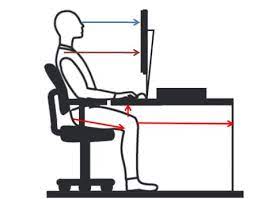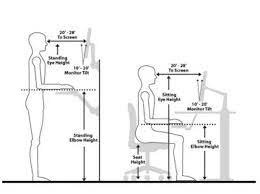In this article, I shall reveal how to fix bad neck posture with desk ergonomics. Sounds weird – doesn’t it???
Well, if you ask me – bad neck posture is modern civilization’s gift to humanity. Learning the right treatment method is therefore a necessity.
If you have ever found yourself rubbing your neck after a long day at the desk, wondering if your head might actually fall off, you are not alone.
Whether you are battling the infamous “nerd neck,” “text neck,” or “vulture neck,” poor neck posture is the enemy we didn’t see coming.
But fear not!
The solution lies not in expensive gadgets or hours of painful therapy but in something as simple as desk ergonomics.
Buckle up as we dive into the world of ergonomics and teach you how to fix that bad neck posture.
How to Fix Bad Neck Posture with Desk Ergonomics Article Index:
1) Understanding the Neck Strain
- The Science Behind Desk Ergonomics
2) Setting Up the Perfect Desk
- The Chair: Your Throne of Comfort
- The Desk: Your Command Center
- The Monitor: The Eye-Level Savior
3) Ergonomic Accessories That Make a Difference
- The Keyboard and Mouse: Your Hands-On Helpers
- The Document Holder: The Unsung Hero
- The Power of Movement: Taking Breaks and Stretching
- Real-Life Example: Jane’s Journey to Neck Nirvana
4) FAQs on Fixing Neck Posture with Ergonomics
5) The Final Word
Understanding the Neck Strain
Before we dive into the magical world of desk ergonomics, let us understand why our necks are screaming for help.
The human head weighs about 10-12 pounds—more than a newborn baby, if you can believe it!
When you lean forward, say, to stare at your computer screen, your poor neck muscles have to work extra hard to keep that hefty noggin of yours in place.
This forward head posture can lead to what’s known as “cervical kyphosis,” or more commonly, the dreaded hunchback look.
The longer you maintain this position, the more likely you are to develop chronic neck pain, headaches, and even shoulder problems.
The Science Behind Desk Ergonomics
Desk ergonomics is not just about getting a comfy chair or a fancy keyboard—it is a science!
Ergonomics aims to design workplaces that fit the user, reducing strain and improving efficiency.
A study published in the Journal of Physical Therapy Science found that proper desk ergonomics significantly reduces musculoskeletal discomfort, including that pesky neck pain we’re all too familiar with.
By making simple adjustments to your desk setup, you can align your spine, reduce muscle fatigue, and, yes, fix that bad neck posture.
Setting Up the Perfect Desk:
Setting up the perfect desk for a healthy cervical spine involves positioning your monitor at eye level, keeping your elbows at a 90-degree angle, and ensuring your feet rest flat on the floor.
This setup minimizes strain on your neck, promotes proper spine alignment, and helps prevent discomfort or long-term damage.
Let me show a few of these set-ups:
The Chair: Your Throne of Comfort
Your chair is more than just a place to park yourself; it is the foundation of good posture.
Choosing a chair, look for one that supports the natural curve of your spine.
Your feet should rest flat on the floor (or on a footrest if you’re vertically challenged), and your knees should be at a 90-degree angle.
The backrest should support your lower back, and the armrests should allow your arms to rest comfortably without hunching your shoulders.
Imagine you are sitting in your chair. Now, pretend you’re balancing a book on your head.
That is the kind of posture you’re aiming for—your spine straight, neck elongated, and shoulders relaxed.
If your chair can help you achieve this, you are on the right track.
The Desk: Your Command Center
The height of your desk is crucial. If it is too high, you’ll end up shrugging your shoulders, which, spoiler alert, is not great for your neck.
If it is too low, you will find yourself slouching, which only adds to the problem. Ideally, your desk should be at a height where your elbows are at a 90-degree angle when typing.
This position helps to keep your shoulders and neck relaxed.
Your desk should also have enough space to keep your most-used items within easy reach.
Stretching and straining to grab things can pull your body out of alignment, leading to—you guessed it—bad neck posture.
Keep your monitor, keyboard, and mouse within arm’s reach to maintain that pristine posture.
The Monitor: The Eye-Level Savior
Your monitor’s position might be the most important factor in fixing neck posture.
It should be directly in front of you, about an arm’s length away, with the top of the screen at or slightly below eye level.
This prevents the dreaded forward head posture as you strain to see what’s on the screen.
If you are using a laptop, consider getting a laptop stand or an external monitor to achieve this setup.
A study published in Applied Ergonomics found that individuals who positioned their monitors correctly had significantly less neck pain than those who did not.
So, it is not just about comfort; it’s about saving your neck from long-term damage!
Ergonomic Accessories That Make a Difference
Ergonomic accessories, like adjustable keyboard trays, monitor stands, and document holders, can significantly enhance your workspace.
These tools promote proper posture, reduce strain on your neck and shoulders, and create a more comfortable and efficient work environment.
Small changes in your setup can lead to big improvements in your overall well-being.
Let me walk you through a few of these in brief:
The Keyboard and Mouse: Your Hands-On Helpers
A keyboard that is too high or too far away can cause your shoulders and neck to tense up, leading to discomfort.
Your keyboard should be placed directly in front of you, close enough that your elbows remain at your sides while typing.
The mouse should be at the same level as your keyboard and within easy reach to avoid overextending your arm.
Consider using a keyboard tray that allows you to adjust the height and angle of your keyboard.
You should try and learn how to find the best keyboard for correcting text neck.
Some people also find that an ergonomic keyboard or vertical mouse helps reduce strain, keeping the wrists neutral and preventing shoulder and neck tension.
The Document Holder: The Unsung Hero
If you frequently reference documents while typing, a document holder can be a game-changer.
Placing it at eye level next to your monitor can prevent you from constantly looking down and up, which is a surefire way to strain your neck.
It is a small investment with a big payoff in terms of comfort and posture correction.
The Power of Movement: Taking Breaks and Stretching
Even with the best ergonomic setup, staying in one position for too long is not good for your neck—or the rest of your body, for that matter.
Incorporating regular breaks into your work routine can make a huge difference.
The 20-20-20 rule is a good one to follow: Every 20 minutes, take a 20-second break to look at something 20 feet away. This helps reduce eye strain and encourages you to shift your posture.
Stretching is another crucial component.
Simple neck stretches, like tilting your head from side to side, looking left and right, and gently nodding up and down, can help keep your neck muscles flexible and relaxed.
Exercises such as scalene stretch or shoulder stretches also promote better blood circulation, reducing stiffness and tension.
A study in the Journal of Occupational Health found that employees who took regular breaks and incorporated stretching exercises experienced significantly less musculoskeletal discomfort, including neck pain.
So, do not just sit there—move!
Real-Life Example: Jane’s Journey to Neck Nirvana
Let me bring this all together with a real-life example.
Meet Jane, a marketing executive who spent most of her days hunched over a laptop.
After months of neck pain, she decided to revamp her desk setup.
Jane invested in an ergonomic chair that supported her spine, a monitor stand to bring her screen to eye level, and a keyboard tray that kept her arms at the right angle.
She also started taking regular breaks and incorporating neck stretches into her daily routine.
Within weeks, Jane noticed a significant improvement. Her neck pain decreased, her posture improved, and she even felt more energetic throughout the day.
Jane’s story is a testament to the power of desk ergonomics in fixing bad neck posture. If she can do it, so can you!
FAQs on Fixing Neck Posture with Ergonomics
Q1: How does monitor positioning affect neck posture?
A1: Proper monitor positioning is crucial for maintaining a neutral neck posture. The top of the monitor screen should be at or slightly below eye level, allowing your gaze to naturally fall on the upper third of the screen. This alignment minimizes the need to tilt your head forward or backward, reducing strain on the neck muscles.
Q2: What is the ideal distance between my eyes and the monitor to prevent neck strain?
A2: Position your monitor approximately one arm’s length away from your eyes. This distance helps maintain a comfortable viewing angle and reduces the tendency to lean forward, which can contribute to neck strain.
Q3: How can I adjust my chair to support proper neck posture?
A3: Ensure your chair supports the natural curve of your lower back and allows your feet to rest flat on the floor. Adjust the seat height so your knees are at a 90-degree angle, and use a chair with adjustable armrests to keep your shoulders relaxed and elbows close to your body.
Q4: What role do regular breaks play in preventing neck discomfort?
A4: Taking regular breaks is essential for preventing neck discomfort. Aim to stand up, stretch, or move around every 30 minutes to relieve tension in your neck and upper back muscles. Incorporating simple neck stretches and gentle movements throughout the day can also help reduce stiffness and support healthy neck muscles.
Q5: How can I maintain proper head and neck alignment while working?
A5: Keep your head directly over your shoulders, with your ears aligned over your collarbones. Imagine a string pulling the top of your head toward the ceiling, and keep your chin parallel to the floor. Avoid tilting your head to hold a phone between your ear and shoulder; instead, use a headset or speakerphone for frequent calls.
Q6: Are there specific exercises to strengthen neck muscles and improve posture?
A6: Yes, incorporating exercises like chin tucks, shoulder blade squeezes, and neck rotations can strengthen neck muscles and improve posture. Performing these exercises regularly can help alleviate neck pain and prevent future discomfort.
Q7: How does lighting affect neck posture and comfort?
A7: Proper lighting reduces eye strain and helps maintain good posture. Position your monitor perpendicular to windows to reduce glare, use adjustable desk lamps for task lighting, and ensure even lighting throughout your workspace. Adjust your screen brightness to match your surrounding environment to minimize the need to lean forward or squint.
The Final Word
So, can you really fix bad neck posture with desk ergonomics?
Absolutely!
The key lies in understanding the science behind ergonomics and making the necessary adjustments to your workspace.
From the chair you sit on to the monitor you stare at, every element plays a role in supporting your neck and promoting good posture.
Remember, it is not just about comfort—it is about preventing long-term damage that could affect your quality of life.
By investing a little time and effort into setting up an ergonomic workspace, you are not just fixing your neck posture; you’re setting yourself up for a healthier, more productive workday.
Bestforwardheadposturefix.com has developed a flawless and natural forward head posture fix that has never failed anyone who has given it a fair trial.
References: