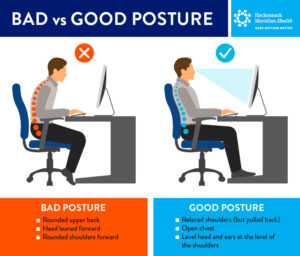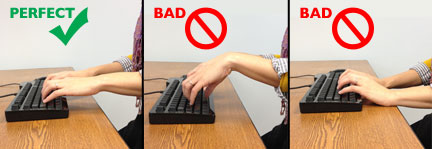
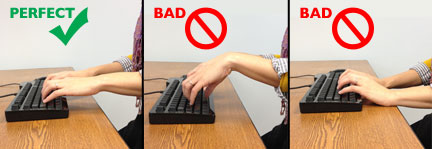
Tech neck, text neck, or, as I like to call it, “modern-day neckache syndrome”—whatever term you use, it is a real pain in the neck (literally!).
This common condition arises from leaning forward to type or stare at screens for long periods, putting undue strain on the neck, shoulders, and upper back.
The good news?
You can alleviate tech neck by focusing on something as simple as your typing posture.
In this article, we shall dive into how the ideal typing stance is the best forward head posture fix.
We shall explore essential ergonomic tips, provide real-life examples, and offer expert-backed recommendations for improving your posture at the keyboard.
By the end, you’ll be ready to type away pain-free.
Article Contents:
- What is Tech Neck and How Does Typing Posture Impact It?
- Why Best Posture for Typing Matters
- Real-Life Example: How James Fixed His Tech Neck with Typing Posture
- Essential Ergonomic Adjustments for Proper Keyboard Posture
- How to Find the Correct Typing Hand Position
- Best Keyboard Position on Desk for Typing
- FAQs on Fixing Vulture Neck Posture via Keyboard Positioning
- Conclusion: Preventing Tech Neck by Typing Right
What is Tech Neck and How Does Typing Posture Impact It?
First, let us break down tech neck.
Tech neck results from hunching forward while looking at screens, which puts a tremendous amount of pressure on your cervical spine.
According to Dr. Kenneth Hansraj’s study on posture and spinal load, tilting your head just 15 degrees forward adds 27 pounds of pressure on your neck.
So imagine what happens when your head tilts even further as you type!
The key culprit?
Poor posture while typing. Leaning forward, placing your keyboard too low, or letting your wrists dangle unsupported can all lead to bad posture and increased strain on your neck.
To prevent this, it is crucial to develop good posture for typing, ensuring that your body maintains alignment.
Why Best Posture for Typing Matters?
Typing might not seem like an intense physical activity, but small posture errors repeated for hours each day can lead to big issues down the line.
In fact, learning the correct posture for typing could save you from chronic neck, shoulder, and lower back pain.
When you practice proper keyboard posture, you reduce strain on your neck and upper back.
According to research published in the Journal of Physical Therapy Science, ergonomic adjustments at the workstation, such as correct typing posture and desk height, lead to significant decreases in musculoskeletal discomfort among office workers.
Proper posture for typing encourages spinal alignment, minimizes muscle fatigue, and ensures your wrists, elbows, and shoulders are in comfortable, neutral positions.
It might take a little practice, but trust me—your neck will thank you later.
How James Fixed His Tech Neck with Typing Posture?
James, a software engineer, found himself battling persistent neck pain after years of working at a computer.
His tech neck was so bad that he had trouble looking up and even started experiencing tension headaches.
James initially thought it was his chair, but soon discovered his posture at the keyboard was the real culprit.
By adjusting his hand placement for typing and positioning his screen at eye level, James was able to alleviate his neck pain significantly.
He noticed that keeping his elbows at a 90-degree angle and sitting upright helped distribute weight evenly, removing the strain from his neck and shoulders.
Within weeks, James’s tech neck symptoms had noticeably improved, all from adopting the right posture for typing.
Essential Ergonomic Adjustments for Proper Keyboard Posture
Let’s talk ergonomics!
Proper keyboard posture is no rocket science, but it does involve some specific adjustments:
- Screen Height: Your monitor should be at eye level, directly in front of you, with the top of the screen around eye level. This helps avoid forward head tilting.
- Arm and Wrist Position: Your elbows should be close to your body, bent at a 90-degree angle, with your wrists straight and relaxed. Avoid bending your wrists up or down, which can lead to strain.
- Back Support: A chair with lumbar support is ideal. Proper back support helps you maintain a neutral spine, preventing the tendency to slouch forward.
Adjusting your desk to accommodate these ergonomic practices promotes good posture for typing, reducing strain on the neck and upper back.
How to Find the Correct Typing Hand Position?
Finding the correct typing hand position involves aligning your wrists, fingers, and forearms.
Aim to keep your wrists straight and your fingers gently curved over the keyboard.
Imagine your wrists as the base of support, staying level with the keyboard to avoid unnecessary strain.
Research in the Human Factors and Ergonomics Journal shows that maintaining a neutral wrist position reduces the risk of repetitive strain injuries.
By practicing proper hand placement for typing, you protect not only your wrists but also prevent compensatory neck and shoulder tension from developing.
Best Keyboard Position on Desk for Typing
Positioning your keyboard correctly on the desk is vital for achieving a proper position for typing.
Here is how to set up your keyboard optimally:
- Keyboard Placement: Place the keyboard close enough that you can keep your elbows by your sides, with your shoulders relaxed. The keyboard position on the desk should allow your hands to rest comfortably without reaching forward or down.
- Tilt and Height: Ideally, the keyboard should be flat or slightly tilted backward. If it is too high, your shoulders will rise; too low, and you will likely bend forward, encouraging tech neck.
For those who use laptops, consider an ergonomic keyboard position setup with an external keyboard and monitor or a laptop stand to keep the screen at eye level.
FAQs on Fixing Vulture Neck Posture via Keyboard Positioning
Q-1: How does maintaining a neutral neck position while typing help fix tech neck?
A-1: Keeping the neck in a neutral position—where the ears align over the shoulders—minimizes strain on cervical muscles and discs. When typing, this means avoiding craning your head forward or tilting it down excessively. A neutral neck position distributes weight evenly and reduces the forward load that leads to tech neck.
Q-2: Why is wrist and elbow placement important for preventing tech neck during typing?
A-2: Proper wrist and elbow positioning supports good overall posture. Keeping elbows close to the body and wrists aligned with forearms prevents compensatory movements like hunching or leaning forward, which contribute to the development of tech neck. This alignment promotes an upright head and neck posture.
Q-3: How can learning the optimal keyboard height reduce forward head posture?
A-3: Keyboard height that is too high or too low causes users to raise or lower their shoulders and neck, promoting forward head posture. Positioning the keyboard so that forearms are parallel to the floor with relaxed shoulders encourages an upright head position, helping to fix tech neck.
Q-4: What role does frequent posture checking play in fixing tech neck while typing?
A-4: Habitual posture checking helps identify and correct forward head posture before it becomes ingrained. Developing awareness through reminders or ergonomic apps trains you to maintain the best typing posture, reducing strain on the neck muscles and preventing tech neck.
Q-5: Can incorporating micro-breaks during typing sessions impact tech neck correction?
A-5: Yes, taking short breaks every 20-30 minutes encourages muscle relaxation and posture reset. These breaks prevent prolonged neck flexion and allow your cervical spine to return to a neutral position, which aids in fixing tech neck.
Q-6: How does screen placement interact with typing posture to resolve tech neck?
A-6: Even the best typing posture can be compromised by poor screen placement. Positioning the monitor at eye level and at an appropriate distance supports an upright head position. This synergy between typing ergonomics and screen setup is essential to effectively fix tech neck.
Preventing Tech Neck by Typing Right
Preventing tech neck does not require a complete lifestyle overhaul.
With a few adjustments to your typing posture, you can achieve significant relief.
Start by aligning your screen at eye level, positioning your keyboard within easy reach, and practicing proper hand placement on the keyboard.
Remember, good posture habits are not just about the neck—they improve your overall physical well-being.
With a little practice, you will find that the best position for typing becomes second nature, and tech neck will be a thing of the past.
Give your neck the love it deserves by embracing ergonomic typing posture today!
References: