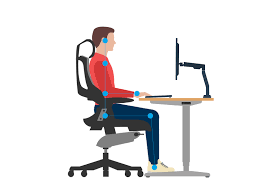To learn how to fix forward head posture with ergonomics, you need first understand what a text neck is and how your current lifestyle impacts your spinal posture.
Ergonomics is like the secret sauce to a comfy, productive workday!
It is all about tweaking your workspace so it hugs your body just right—no more awkward angles or weird aches.
Think of it as your personal VIP pass to working smarter, not harder, while keeping those pesky strains at bay!
Nonetheless, if you are compromising your posture for increasing your official productivity then, bad neck posture is imminent.
Most office goers and even those that have a cellphone suffer from text neck.
Well, here is how you can correct it by making slight changes to your existing lifestyle:
“How to Correct Forward Head Posture with Ergonomics” Article Index:
1) What is Forward Head Posture?
- The Anatomy behind Forward Head Posture
- “Tech Neck”: The Modern-Day Villain
- Why You Should Care?
- A Simple Adjustment
2) How is Ergonomics Responsible for Your Nerd Neck?
- The Hidden Danger in Your Workstation
- The Biomechanics of FHP
- Ergonomics: The Silent Culprit
3) How to Fix Your Forward Neck using Ergonomics?
- The Monitor Magic
- Keyboard and Mouse Placement
- The Chair Affair
- Take Breaks and Move
4) FAQs on Ergonomics to Improve Nerd Neck Posture
5) Conclusion
What is Forward Head Posture?
Forward Head Posture (FHP) is like the awkward cousin of slouching, but instead of just your back, it’s your head that’s sneaking its way forward.
Imagine this: your head should be perched neatly above your shoulders, as if it is surveying the world from a proud, upright tower.
But thanks to modern habits, that tower starts leaning forward, turning your head into a curious explorer that’s ventured too far.
The Anatomy behind Forward Head Posture
Your spine is designed to be your body’s sturdy backbone (literally), and your head should sit comfortably on top of it, like a crown on a king.
However, when you spend hours glued to screens, your head often begins to inch forward.
This shifts the weight distribution, putting extra strain on the muscles in your neck and upper back.
These muscles, which are meant to hold your head up like a perfectly balanced seesaw, suddenly find themselves doing extra work, leading to tension and discomfort.
“Tech Neck”: The Modern-Day Villain
Let’s talk about one of the biggest offenders behind FHP: technology.
Whether it is texting, working on a laptop, or scrolling endlessly through social media, we are all guilty of leaning our heads forward.
This constant forward tilt has become so widespread that it even earned its own nickname—”Tech Neck.”
In a world of smartphones and laptops, FHP has become the posture problem of our times.
Why You Should Care?
You might think, “It is just a little tilt—what’s the harm?” But Forward Head Posture can lead to more than just neck stiffness.
Your current sitting posture and forward neck is interrelated.
Over time, it can cause headaches, shoulder tension, and even issues with breathing or swallowing.
The muscles in the neck and upper back get overworked, while others become weak and stretched out, setting the stage for long-term discomfort and even potential injuries.
A Simple Adjustment
The good news?
You can start fixing FHP by simply paying attention to your posture.
Every time you catch yourself leaning forward, gently pull your head back into alignment with your shoulders.
It is like reminding your head to sit back in its throne, where it belongs.
In summary, Forward Head Posture is a sneaky habit that can creep up on you, but with some awareness and minor adjustments, you can reclaim your upright posture and say goodbye to neck pain!
How is Ergonomics Responsible for Your Nerd Neck?
“Nerd Neck” might sound like a playful jab, but it’s actually a real issue, medically known as Forward Head Posture (FHP).
This condition occurs when your head juts forward from its natural position, placing undue stress on your neck and upper back. But what’s driving this shift in posture?
The answer often lies in your ergonomics.
The Hidden Danger in Your Workstation
In today’s tech-driven world, most of us spend hours at a computer, whether for work or leisure.
Research has shown that improper workstation setups are a significant contributor to FHP.
When your monitor is too low, your keyboard is poorly positioned, or your chair doesn’t offer adequate support, your body adapts in unhealthy ways.
A study published in the Journal of Physical Therapy Science found that prolonged use of computers and mobile devices can lead to Forward Head Posture, which increases the strain on the cervical spine.
The Biomechanics of FHP
Your head, which weighs approximately 10-12 pounds, is ideally balanced directly above your spine.
When aligned correctly, this weight is evenly distributed, reducing stress on your muscles and joints.
However, when your head moves forward by just one inch, the pressure on your neck increases significantly.
According to research in the Journal of Physical Therapy Science, this additional load can be as much as 10 pounds of extra force for each inch the head is forward.
This imbalance can lead to muscle fatigue, pain, and the development of chronic conditions over time.
Ergonomics: The Silent Culprit
The real issue often lies in how we interact with our workspaces.
Poor ergonomics—such as a monitor that is too low or a keyboard that requires you to reach forward—can force your head into a forward position.
A study published in Applied Ergonomics highlighted that individuals who work with poorly adjusted monitors are at a higher risk of developing musculoskeletal issues, including Forward Head Posture.
Over time, this constant forward head tilt can become a habit, leading to chronic pain and that all-too-familiar Nerd Neck appearance.
In summary, Nerd Neck is not just a quirky term—it is a posture problem often rooted in your ergonomic setup.
The science is clear: how you position your workspace can have a profound impact on your posture, leading to long-term consequences if not addressed.
How to Fix Your Forward Neck using Ergonomics?
If you’ve noticed your head creeping forward like it’s trying to escape your body, you might be dealing with Forward Head Posture (FHP).
Do not worry—your head isn’t planning an escape. But it is a sign that your ergonomics might need some fine-tuning.
Let’s dive into how you can fix your forward neck by making some simple, science-backed adjustments to your workspace:
The Monitor Magic
First things first: your monitor position is crucial.
When your screen is too low or too high, your neck ends up in an awkward position, straining muscles and pulling your head forward.
According to a study published in Applied Ergonomics, adjusting your monitor so that the top third of the screen is at or slightly below eye level can help you maintain a neutral neck position, reducing the strain on your cervical spine.
This small change can make a big difference in keeping your head aligned with your shoulders.
Keyboard and Mouse Placement
Your keyboard and mouse should be within easy reach—no stretching required!
When your arms have to reach forward, your shoulders follow, and soon enough, your head is leading the charge into Forward Head Posture territory.
Many people use split keyboards to fix nerd neck and they have had immense success using this hardware.
A study in the Journal of Electromyography and Kinesiology found that proper keyboard and mouse placement can significantly reduce muscle strain in the upper body, which in turn helps keep your head in a healthier position.
Aim to keep your elbows at a 90-degree angle and your wrists in a neutral position.
The Chair Affair
Don’t underestimate the power of a good chair! Your chair should support your lower back and encourage you to sit back rather than slouch forward.
So, fixing text neck with an ergonomic chair is not at all a bad idea.
The Journal of Physical Therapy Science highlights that an ergonomic chair with lumbar support can help reduce the tendency to lean forward, thereby helping to correct Forward Head Posture.
Take Breaks and Move
No matter how perfect your setup is, sitting for long periods is a recipe for bad posture.
The Occupational Health Journal emphasizes the importance of taking regular breaks to move around and stretch.
Don’t worry, you need not to do cobra pose for this (pun intended!)
This helps reset your posture and gives your muscles a chance to relax and recover from any strain.
By making these ergonomic adjustments, you are not just fixing your Forward Head Posture—you are setting yourself up for a healthier, more comfortable workspace. Your neck will thank you!
FAQs on Ergonomics to Improve Nerd Neck Posture
Q1: How can ergonomic adjustments in my workspace help correct forward head posture?
A1: Positioning your computer monitor at eye level and ensuring your chair supports your lower back can significantly reduce neck strain. These adjustments promote proper alignment and alleviate discomfort associated with forward head posture.
Q2: What role does posture awareness play in managing forward head posture?
A2: Regularly checking and correcting your posture throughout the day helps maintain proper alignment. Being mindful of your posture can prevent the development and progression of forward head posture.
Q3: How does incorporating regular breaks into my routine aid in correcting forward head posture?
A3: Taking short breaks every 30–60 minutes to stand, stretch, and reset your posture can prevent muscle fatigue and promote better alignment, reducing the risk of developing forward head posture.
Q4: Can strengthening exercises help in correcting forward head posture?
A4: Yes, exercises that target the muscles responsible for maintaining proper head and neck alignment can strengthen these areas, supporting the correction of forward head posture.
Q5: How does sleep posture influence forward head posture, and what adjustments can be made?
A5: Sleeping on a supportive pillow that maintains the natural curve of your neck can prevent the exacerbation of forward head posture. Ensuring your pillow supports your neck properly can aid in maintaining correct alignment during sleep.
Conclusion
In conclusion, understanding and Correcting Forward Head Posture (FHP) isn’t just about standing up straight; it is about creating an ergonomic environment that supports your body’s natural alignment.
Your lifestyle, especially how you interact with your workspace, plays a pivotal role in either aggravating or alleviating this common issue.
By now, you have seen how the seemingly small details—like the height of your monitor or the position of your keyboard—can significantly impact your posture.
These aren’t just minor tweaks; they are essential adjustments that can prevent long-term discomfort and even chronic pain.
Ergonomics is like the unsung hero of a pain-free workday, quietly keeping your neck, back, and shoulders happy while you focus on more important things—like finishing that last email or winning that game.
So, the next time you catch yourself leaning forward, remember: a few simple changes to your setup can make all the difference.
Your neck isn’t just a perch for your head; it is a vital part of your overall health and well-being.
Treat it right with some ergonomic love, and you shall be well on your way to a more comfortable, productive, and pain-free day!
References: