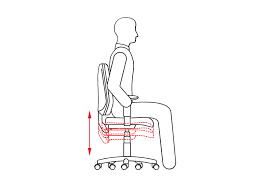Choosing the correct chair height is more than just a matter of comfort—it is a crucial factor in preventing neck strain and promoting proper spinal alignment.
An improperly adjusted chair can subtly encourage poor posture, leading to a forward head position and cervical spine issues.
As more people spend extended hours at desks, understanding how to fine-tune your chair for neck health has never been more important.
This article dives deep into how chair height affects neck alignment, using evidence-based guidelines and ergonomic research to guide you step by step.
If you are wondering how to prevent nerd neck caused by your seating setup, this is your go-to resource.
Points I’ve Covered in this Article
- Adjust Chair Height For Neck Alignment
- How To Set Chair Height For Neck Posture
- Ideal Chair Height Neck Alignment Tips
- Correct Chair Height To Prevent Neck Pain
- Chair Height Craniovertebral Angle Improvement
- Chair Height Lumbar Support Neck Posture
- Ergonomic Chair Height Neck Posture Guide
Adjust Chair Height For Neck Alignment
To adjust your chair height for optimal neck alignment, begin by sitting upright with your feet flat on the floor and knees at approximately hip level.
The goal is to create a 90-degree angle between your thighs and calves while keeping your pelvis neutral. This foundational posture supports the lumbar spine, which in turn helps align the thoracic and cervical spine.
If the chair is too low, your knees will rise above your hips, tilting the pelvis backward and causing your upper spine to curve forward—dragging your head along with it.
Conversely, if it is too high, your feet may dangle or press awkwardly into the floor, disrupting spinal alignment and causing tension through the lower back and up to the neck.
Ergonomic research consistently emphasizes that maintaining an even hip-to-knee ratio helps stabilize the trunk.
With the spine aligned properly, your head naturally stays in a neutral position—neither jutting forward nor tilting downward—reducing long-term cervical strain.
A simple chair height adjustment often has ripple effects throughout the entire posture chain.
How To Set Chair Height For Neck Posture?
Setting the correct chair height is one of the easiest and most effective ways to improve your neck posture.
When your base (pelvis, hips, and knees) is properly aligned, the rest of your spine—including your neck—follows suit.
Let us break it down step-by-step for better understanding:
- Start by standing in front of your chair:
Adjust the seat so the top of the chair is just below your kneecaps. This sets the stage for hip-knee balance when seated. - Sit down and check your hip-to-knee ratio:
Your hips should be slightly higher than your knees—not lower. This encourages a slight forward pelvic tilt, which supports the natural lumbar curve and prevents slouching. - Ensure your feet are flat on the floor:
Dangling feet lead to hamstring pressure and pelvic imbalance. If your feet don’t touch the floor, use a footrest. - Maintain a gap behind your knees:
A fist-sized space between the edge of the seat and the back of your knees improves blood flow and reduces leg strain. - Observe your spinal alignment:
With a supported pelvis, your thoracic spine remains upright and your head sits squarely over your shoulders. This helps prevent forward head posture. - Set armrests and monitor height accordingly:
Elbows should rest at a 90-degree angle, and the top third of your screen should be at eye level. This prevents you from looking down and shifting your neck forward.
Example: Imagine a programmer sitting with knees higher than hips, feet dangling—this leads to slouching and head drop. After adjusting the chair height and adding a footrest, their posture straightens, reducing neck strain by the end of the day.
By fixing the base, your neck thanks you at the top.
Ideal Chair Height Neck Alignment Tips
Achieving the ideal chair height for neck alignment means supporting the spine from the ground up.
Start by checking that your thighs are parallel to the floor and your knees are at about the same level as your hips—or slightly below.
This positioning places your pelvis in a neutral tilt, allowing the spine’s natural curves to stack properly.
When your pelvis is stable, your mid-back (thoracic spine) does not round forward, and your head remains in a balanced position above your shoulders.
No need to crane your neck forward or drop your chin to look at your screen—your posture takes care of it naturally.
Ergonomic studies suggest that maintaining upright trunk alignment leads to more favorable craniovertebral angles, which directly reduce the degree of forward head posture.
Using a chair with lumbar support reinforces this alignment and helps keep the cervical spine from drifting forward. Ideally, your chair should allow micro-adjustments so you can fine-tune these angles throughout the day.
The small effort of dialing in your seat height can spare you years of neck discomfort and postural issues.
Correct Chair Height To Prevent Neck Pain
Setting the correct chair height is a proven strategy for preventing neck pain during extended desk work. When your chair is too high, you may shrug your shoulders and tilt your neck forward to see the screen.
If it is too low, you often slump and look down, compressing the cervical spine. Both extremes place strain on the neck muscles and upper back.
The correct seat height allows your elbows to rest at a 90-degree angle on the desk, your forearms to stay parallel to the floor, and your shoulders to remain relaxed.
This posture keeps your head directly over your spine instead of protruding forward, which significantly reduces muscular effort and joint pressure in the neck.
Research using electromyography (EMG) shows that workers in properly adjusted chairs experience lower muscle activation in the upper trapezius and cervical erector muscles.
The result? Less fatigue, reduced stiffness, and a lower risk of developing chronic neck pain.
With modern adjustable chairs, achieving the right seat height has never been easier—it just takes a bit of awareness and tweaking.
Chair Height Craniovertebral Angle Improvement
The craniovertebral angle (CVA) is a technical measure used by physiotherapists to assess head and neck posture.
A smaller angle indicates forward head posture, while a larger angle represents a more neutral alignment. Adjusting your chair height plays a critical role in maintaining or even improving your CVA.
When the seat is too low, your trunk collapses forward, dragging your head along with it. Too high, and you tilt your head downward to compensate for improper arm or monitor height.
But when the seat is adjusted just right—creating that level hip-knee alignment—the trunk remains upright and stable, encouraging your head to naturally align above the spine.
Studies have shown that workers who adjusted their seat height in combination with backrest recline and lumbar support saw measurable improvements in CVA within just a few weeks.
An increase of even a few degrees in this angle means your neck muscles are no longer straining to hold your head up.
So, a simple change like optimizing chair height can go a long way toward better head posture and less neck pain.
Chair Height Lumbar Support Neck Posture
Your lumbar spine serves as the foundation for the rest of your back—and your neck. That is why chair height and lumbar support must work together to promote healthy posture.
If your seat height prevents your lower back from making solid contact with the lumbar support, the spine destabilizes, and the head naturally starts to tilt forward.
When the seat height is correctly adjusted, your lumbar curve stays intact thanks to even pressure distribution across your lower back.
This supports the thoracic spine and reduces compensatory movement in the cervical spine. In simple terms: you do not have to crane your neck forward because your spine is already in the right shape.
Controlled trials comparing seating arrangements have shown that participants using chairs with proper seat height and lumbar support experienced significant improvements in both lumbar and cervical posture.
Without the proper seat height, even the best lumbar cushion would not do much good. Make sure your lower spine is supported—not squashed or overextended—so your neck can stay happily upright.
Ergonomic Chair Height Neck Posture Guide
An ergonomic chair height guide begins with one goal: maintain a neutral posture that supports the entire spine, especially the neck.
Start by standing in front of your chair and adjusting the seat so it hits just below your kneecaps. Sit down and confirm that your feet are flat, your thighs are parallel to the ground, and your knees are level with or just below your hips.
Next, adjust the backrest angle to around 100–110 degrees to allow a slight recline, which reduces spinal load.
Add lumbar support if available, and ensure your elbows form a 90-degree angle with your desk surface. This promotes relaxed shoulders and positions the head so the eyes meet the top third of your monitor screen—without looking up or down.
This method forms a complete ergonomic chain: foot support, lumbar alignment, shoulder relaxation, and cervical balance.
Training in proper chair setup can further enhance these benefits. In workplace studies, individuals who learned how to correctly adjust chair height saw a measurable decrease in neck and shoulder discomfort.
Following a structured ergonomic guide helps prevent the trial-and-error approach—and gives your neck the relief it deserves.
In Summary
Getting your chair height right is essential for proper neck alignment.
When the seat supports a neutral pelvis, balanced knees, and relaxed arms, it sets the stage for a natural spinal posture—from the lumbar curve all the way to the cervical spine.
This reduces strain, prevents forward head posture, and minimizes the risk of chronic neck pain. Incorporating small changes like adjusting chair height, recline angle, and lumbar support can have a big impact on long-term neck health.
If you spend hours at a desk, take five minutes today to fine-tune your chair—it might just save your neck.
References: