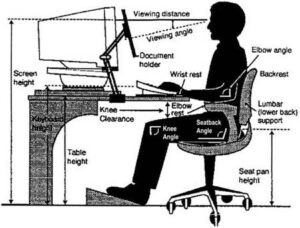Ever notice how your head starts to creep forward as the day wears on, especially if you are working at a desk?
This forward head posture, also known as “tech neck,” is not just uncomfortable – it can lead to chronic neck pain, headaches, and even long-term spinal issues.
Fortunately, ergonomic chairs are designed to provide the support and alignment your body needs to keep your head in a healthy position.
In this article, BestForwardHeadPostureFix would analyze how ergonomic chairs specifically improve head posture, discuss their key features, and look at practical examples to help you find the best ergonomic office chair for neck pain relief.
Article Index:
- The Importance of Head Posture in Desk Work
- How Ergonomic Chairs Support Proper Head Alignment
- Key Features of Ergonomic Chairs for Head and Neck Support
- Real-Life Benefits: Users’ Experiences with Ergonomic Chairs
- Choosing the Best Ergonomic Chair for Neck Pain
- Conclusion: Finding Balance and Alignment in Your Workspace
The Importance of Head Posture in Desk Work
Head posture plays a crucial role in overall musculoskeletal health.
As you lean forward to look at your screen, the head moves out of alignment with the spine, putting stress on the neck and shoulder muscles.
Research from the Journal of Physical Therapy Science shows that forward head posture can increase muscle strain by up to 60 pounds on the cervical spine, leading to neck pain, shoulder stiffness, and headaches.
When we think about “ergonomics,” it is easy to focus on our lower backs and seated posture, but head and neck support are just as important.
Prolonged poor posture at a desk, combined with insufficient support for the neck, can exacerbate forward head posture, making ergonomic chairs with neck support an important part of any desk setup.
How Ergonomic Chairs Support Proper Head Alignment?
Ergonomic chairs are uniquely designed to support the natural curves of the spine, including the cervical spine (neck area).
This means that the best ergonomic office chair for neck pain offers structured neck support that prevents the head from drifting forward.
Here is how ergonomic chairs promote healthier head posture:
Headrests for Neck Alignment:
A key feature of ergonomic chairs is the headrest, which helps prevent your head from moving out of alignment.
According to Occupational Ergonomics, a properly designed headrest reduces strain on the cervical spine by supporting the head’s weight, thereby reducing the tendency to lean forward.
Lumbar Support for Spinal Alignment:
Good ergonomic chairs also include lumbar support, which ensures that the lower spine remains properly aligned.
So, it would not be incorrect to state that ergonomic chairs support spinal adjustment.
This alignment keeps the entire spine in a neutral position, reducing the need for the neck and head to compensate for a rounded or slumped back.
Adjustable Features for Custom Fit:
Ergonomic chairs allow you to adjust the seat depth, armrest height, and backrest angle, which encourages you to sit in a balanced, upright position.
According to Applied Ergonomics, adjustable chairs improve posture by allowing users to tailor their sitting position to their body type, thereby reducing forward head posture over time.
Key Features of Ergonomic Chairs for Head and Neck Support
If you are on the hunt for the best ergonomic office chair with headrest, there are several features to look for.
Here are some key characteristics that make an ergonomic chair effective in supporting head and neck posture:
Adjustable Headrest: Look for an ergonomic neck support chair with an adjustable headrest that can be moved to align with your head’s natural position. Adjustable headrests allow you to shift support exactly where it is needed, especially for taller or shorter users.
Dynamic Lumbar Support: The best desk chair for neck and shoulder pain typically includes dynamic lumbar support, which moves with your spine. Lumbar support prevents slouching and helps keep the entire spine in proper alignment, reducing neck strain.
Recline Mechanism: A chair with a reclining backrest can take pressure off the neck by distributing weight more evenly across the body. According to the British Journal of Occupational Health, reclining chairs promote better circulation and reduce forward head posture by naturally guiding the head into alignment.
Adjustable Armrests: Armrests that can be raised or lowered encourage good shoulder posture, which in turn supports the neck. Adjustable armrests prevent slouching by keeping your arms in a comfortable, supportive position, which prevents your head from straining forward.
Seat Depth and Tilt: The ability to adjust seat depth is crucial for maintaining a good posture. A seat that is too deep can cause you to slouch, while a shallow seat might encourage you to lean forward. Proper seat depth supports the lower back and keeps the spine in a healthy, upright position.
Real-Life Benefits: Users’ Experiences with Ergonomic Chairs
Consider Alex, a software developer who began experiencing chronic neck pain from long hours in front of his computer.
After switching to an ergonomic office chair with neck support and an adjustable headrest, Alex noticed a significant reduction in his neck pain within weeks.
The ergonomic support allowed him to sit with his head aligned over his shoulders, preventing the strain that had caused his pain.
Similarly, Rachel, a graphic designer, struggled with “tech neck” due to her tendency to lean toward her screen.
After investing in a desk chair with neck rest, she found that her posture improved, and the tension in her neck and shoulders decreased.
Rachel’s chair allowed her to customize the height and angle of the headrest to her liking, providing support exactly where she needed it.
Choosing the Best Ergonomic Chair for Neck Pain
Selecting the right chair for neck pain relief can make a world of difference in both comfort and productivity.
Here are some tips to help you find the best ergonomic chair for neck pain:
Assess Adjustability: Choose a chair that allows you to adjust the headrest, backrest, and seat depth. This versatility ensures that the chair can be tailored to fit your body’s natural alignment needs.
Look for a Contoured Backrest: A contoured backrest supports the spine’s natural curves, promoting good posture. When the spine is aligned, it prevents the head from leaning forward unnecessarily.
Consider a Headrest: The best ergonomic office chair with headrest will give you the support needed to keep your head aligned. Look for a headrest that can be adjusted in height and tilt.
Prioritize Lumbar Support: An ergonomic office chair with neck support is not complete without lumbar support. Ensure that the chair’s lower back support is firm and positioned to maintain the spine’s natural curve.
Takeaway: Finding Balance and Alignment in Your Workspace
Ergonomic chairs are a wise investment for those looking to improve their head posture and reduce neck pain.
By supporting the spine’s natural curves and offering customizable features like headrests and lumbar support, ergonomic chairs make it easier to maintain a balanced posture.
Incorporating an ergonomic chair into your workspace can prevent the gradual onset of “tech neck” and encourage you to sit with your head properly aligned over your spine.
If you are suffering from chronic neck pain or just want to optimize your posture, an ergonomic chair could be the solution you’re looking for.
References: