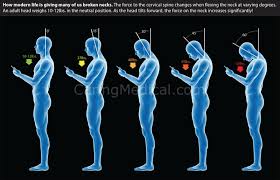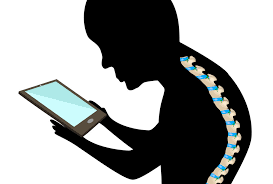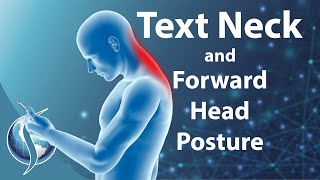
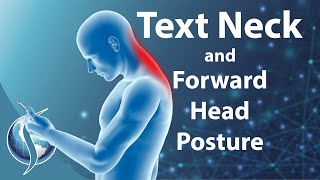
The convenience of tablets has revolutionized work, education, and entertainment.
However, poor ergonomic practices, particularly low tablet positioning, contribute to head tilt and its associated musculoskeletal issues.
This article explores the mechanics of how low tablet positioning causes head tilt, its long-term consequences, and insights from scientific studies.
We would also use real-life examples to understand the impact and severity of this issue.
Table of Contents:
- Understanding Head Tilt and Its Mechanics
- The Role of Tablet Positioning
- The Biomechanics of Forward Head Posture
- Impact of Prolonged Low Tablet Use on Health
- How Screen Angle and Viewing Distance Contribute
- Real-Life Example: Mark’s Tablet Usage Habits
- Scientific Studies Validating the Issue
- Preventative Measures and Awareness
Understanding Head Tilt and Its Mechanics
Head tilt, commonly known as forward head posture (FHP), describes a condition where the head is positioned forward relative to the body’s midline.
This misalignment disrupts the natural curvature of the cervical spine, placing undue strain on the neck and shoulder muscles.
The biomechanical burden intensifies as the head tilts forward; for every inch of displacement, the neck experiences an additional 10-12 pounds of pressure.
This increased load leads to muscle fatigue, joint stress, and eventual discomfort.
Research published in Surgical Technology International (2014) highlights the progressive impact of FHP.
The strain not only contributes to chronic neck and shoulder pain but also exacerbates fatigue and tension in the surrounding tissues.
Over time, this posture can lead to long-term musculoskeletal issues such as kyphosis, reduced mobility, and even headaches. Recognizing the cumulative effects of forward head tilt is essential for addressing and preventing related health complications.
The Role of Tablet Positioning in Neck Posture
Tablet usage often involves placing the device on a low surface, such as a desk, table, or lap, which positions the screen below eye level.
This positioning forces users to tilt their heads downward to view the screen, creating a forward head posture (FHP).
Unlike desktop setups with adjustable monitor heights, tablets are inherently less ergonomic, making low placement a default habit.
Activities like scrolling through content, reading, or typing on an on-screen keyboard further reinforce this downward tilt. The prolonged head position increases strain on the cervical spine and surrounding muscles, particularly the upper trapezius and levator scapulae.
Over time, this repeated posture leads to discomfort, stiffness, and even chronic pain in the neck and shoulders.
A study published in the Journal of Physical Therapy Science (2018) highlights how sustained downward gazing during tablet use significantly contributes to musculoskeletal strain, underlining the need for ergonomic adjustments to mitigate the effects.
The Biomechanics of Forward Head Posture
When a tablet is positioned too low, users adopt an unnatural posture. Key mechanical impacts include:
- Increased Cervical Spine Pressure: The natural curvature of the cervical spine flattens, leading to excessive load on the vertebrae.
- Muscle Imbalances: Overuse of the upper trapezius and levator scapulae muscles, combined with underuse of the deep cervical flexors, disrupts neck mechanics.
- Joint Strain: Repeated head tilting stresses the neck, shoulder and hip joints, increasing the risk of chronic pain.
A study in the Journal of Physical Therapy Science (2018) found that prolonged head tilt caused by low screen positioning correlates with reduced range of motion and increased muscle tension.
Impact of Prolonged Low Tablet Use on Neck Health
Tablet usage often involves placing the device on a low surface, such as a desk, table, or lap, which positions the screen below eye level.
This positioning forces users to tilt their heads downward to view the screen, creating a forward head posture (FHP).
Unlike desktop setups with adjustable monitor heights, tablets are inherently less ergonomic, making low placement a default habit.
Activities like scrolling through content, reading, or typing on an on-screen keyboard further reinforce this downward tilt.
The prolonged head position increases strain on the cervical spine and surrounding muscles, particularly the upper trapezius and levator scapulae.
Over time, this repeated posture leads to discomfort, stiffness, and even chronic pain in the neck and shoulders.
A study published in the Journal of Physical Therapy Science (2018) highlights how sustained downward gazing during tablet use significantly contributes to musculoskeletal strain, underlining the need for ergonomic adjustments to mitigate the effects.
How Screen Angle and Viewing Distance Contribute?
Low tablet positioning is one of the biggest offenders. When you place your tablet on your lap or below eye level, your head tilts forward at a steeper angle.
This increases the load on your neck muscles and compresses your cervical spine. Research shows that even a 15-degree tilt can add about 27 pounds of pressure on your neck, while a 45-degree tilt can increase that load to nearly 50 pounds!
Pro Tip:
Keep your screen at eye level to maintain a neutral spine. Use a stand or prop the tablet on a stable surface rather than holding it in your lap for extended periods.
Viewing Distance: Too Close or Too Far?
Holding your tablet too close to your face or far below eye level forces your body to make constant micro-adjustments for visibility.
This proximity not only strains the neck but also encourages slouching, which compresses the cervical spine and fatigues the supporting muscles.
Ideal Distance: ‘
Keep your tablet about 18–24 inches away from your eyes. Adjust the font size if you need to, instead of leaning in to read.
Lighting and Glare: An Overlooked Factor
Poor lighting or screen glare often forces users to squint, lean forward, or tilt their heads awkwardly to reduce glare. These repeated adjustments lead to increased forward head tilt and misalignment.
A 2018 study in the Journal of Physical Therapy Science highlighted how unfavorable screen angles and improper viewing distance are major contributors to neck and spinal strain, perpetuating a cycle of discomfort and misalignment.
Bottom Line:
Simple adjustments to screen angle, distance, and lighting can go a long way in preventing neck pain. Prioritizing ergonomic habits helps protect your spine and keeps your posture healthy while using your devices.
Real-Life Example: Mark’s Tablet Usage Habits
Let us walk you through this example to make it easier for you to understand how screen position adversely impacts your neck and head posture:
Background:
Mark, a 29-year-old graphic designer, spent long hours working and unwinding on his tablet. He habitually placed the device on his lap while sitting on a soft couch, often slouching forward to view the screen. This setup, combined with prolonged usage—up to five hours daily—put his neck and shoulders under constant strain.
Impact:
Over time, Mark began experiencing chronic neck stiffness and persistent headaches. A consultation with his physiotherapist revealed that his tablet habits had significantly contributed to forward head posture (FHP), increasing the stress on his cervical spine and neck muscles.
Outcome:
With guidance, Mark implemented ergonomic adjustments, such as using a tablet stand to elevate the screen to eye level and maintaining a neutral spine. Regular breaks and targeted neck exercises helped reduce his discomfort. Within weeks, Mark noticed improved posture and reduced neck strain.
Mark’s case highlights how low tablet positioning can lead to poor posture and associated health problems, underscoring the importance of ergonomics in digital device usage.
Scientific Studies Validating the Issue
A growing body of research highlights the clear connection between tablet use and forward head tilt—a posture that places excessive strain on the neck and upper spine.
A study in the Journal of Ergonomics (2020) found that individuals using tablets exhibit significantly more forward head posture compared to those working on desktops, largely due to the device’s low placement.
Applied Ergonomics (2019) further quantified this, showing that just a 15-degree downward tilt while viewing a tablet can increase cervical spine pressure by approximately 27 pounds—equivalent to hanging a medium-sized suitcase from your neck.
Chiropractic & Manual Therapies (2021) confirmed that prolonged use of tablets placed below eye level is a major contributor to neck pain, stiffness, and musculoskeletal discomfort, especially among students and office workers.
Adding to this, Spine (2018) reported that frequent tablet users are more likely to develop chronic neck and shoulder issues, with posture-related pain becoming prevalent in as little as 30 minutes of continuous use.
Meanwhile, a 2022 study in the Journal of Physical Therapy Science demonstrated that head flexion angles greater than 30 degrees while using tablets significantly reduce deep cervical flexor muscle endurance.
Collectively, these studies make a strong case for improved ergonomics—like raising tablets to eye level and taking regular breaks—to counteract the postural strain associated with daily screen use.
Preventative Measures and Awareness
Understanding how low tablet positioning leads to head tilt is crucial for prevention and management.
Awareness campaigns educate users about the risks of prolonged poor posture and its impact on musculoskeletal health.
For instance, schools and workplaces can incorporate sessions on proper tablet ergonomics to encourage healthier habits among students and professionals.
Implementing ergonomic solutions is equally important.
Simple changes, such as using a tablet stand or holding the device at eye level, can significantly reduce the degree of head tilt.
For example, a graphic designer who habitually placed their tablet on their lap during long work hours experienced chronic neck pain.
By switching to an adjustable tablet holder and maintaining eye-level positioning, they saw a noticeable reduction in discomfort within weeks.
Lifestyle adjustments, such as taking frequent breaks and incorporating posture-correcting exercises such as neck stretches, further mitigate the strain caused by low tablet positioning.
Together, these strategies ensure sustainable improvements in posture and overall health.
Conclusion
Understanding how low tablet positioning leads to head tilt is crucial for prevention and management.
Awareness campaigns educate users about the risks of prolonged poor posture and its impact on musculoskeletal health. For instance, schools and workplaces can incorporate sessions on proper tablet ergonomics to encourage healthier habits among students and professionals.
Implementing ergonomic solutions is equally important. Simple changes, such as using a tablet stand or holding the device at eye level, can significantly reduce the degree of head tilt.
For example, a graphic designer who habitually placed their tablet on their lap during long work hours experienced chronic neck pain.
By switching to an adjustable tablet holder and maintaining eye-level positioning, they saw a noticeable reduction in discomfort within weeks.
Lifestyle adjustments, such as taking frequent breaks and incorporating posture-correcting exercises, further mitigate the strain caused by low tablet positioning.
Together, these strategies ensure sustainable improvements in posture and overall health.
References: