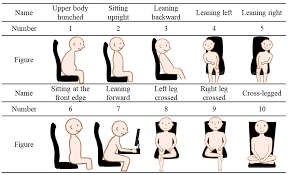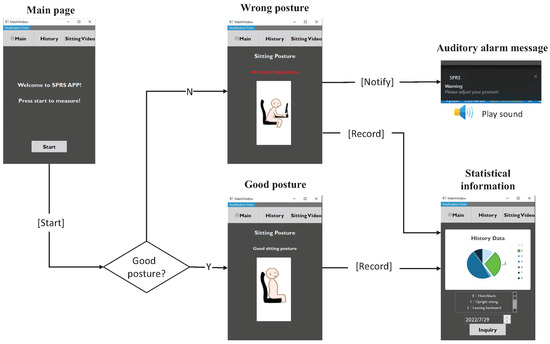
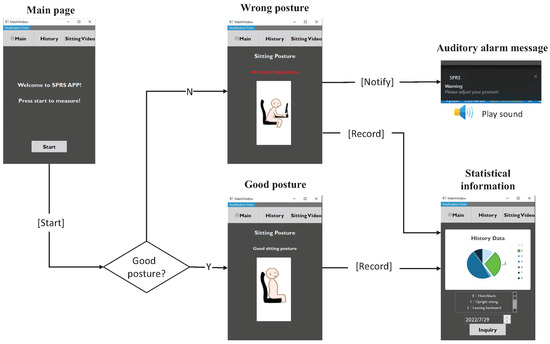
Wearing a posture tracker for neck alignment is a smart first step—but if you do not adjust its sensitivity settings correctly, the feedback can be either annoyingly frequent or completely unhelpful.
Think of sensitivity like a volume knob on a stereo—too loud and it is irritating, too low and you miss the music altogether.
The same goes for posture alerts. Posture trackers can detect forward head posture in real time.
Whether you are using a clip-on sensor, a smart wearable, or an app-linked posture strap, getting the right sensitivity is key to meaningful feedback.
This article explores the science and strategy behind adjusting tracker sensitivity for accurate neck posture support.
Best Forward Head Posture Fix shall decode how these settings work, how to calibrate them for your unique head and neck movement, and how to reduce false alerts without sacrificing precision.
You would also see how to use real-world data, comfort-based tweaks, and gradual fine-tuning to stay aligned and ache-free.
Let us now dive into the six steps that will help you get posture-perfect—without the buzz overload.
Points Covered in this Article
- Understanding Neck Posture Sensor Sensitivity Settings
- How to Calibrate Tracker Sensitivity for Forward Head Posture Detection
- Reducing False Positives in Posture Alerts
- Balancing Sensitivity and User Comfort while Wearing Posture Trackers
- Using Scientific Feedback Data to Tune Sensitivity Thresholds
- FAQs on Posture Tracker Sensitivity for Neck Posture
- Testing and Refining Tracker Sensitivity Over Time
Understanding Neck Posture Sensor Sensitivity Settings
When you first explore your posture tracker’s settings, you might wonder what “sensitivity” really means.
In most trackers, sensitivity is linked to how far your head tilts forward or sideways before an alert is triggered.
It is usually measured in degrees—for instance, you may receive an alert if your neck leans forward more than 15° for longer than 5 seconds.
The technology behind most trackers is based on inertial measurement units (IMUs)—tiny sensors that track acceleration and rotation.
These sensors calculate the pitch, roll, and yaw of your head. High sensitivity means the tracker reacts to small movements. Low sensitivity ignores those and waits for bigger deviations.
Scientific studies on wearable posture systems have shown that small tweaks in pitch angle thresholds can dramatically improve accuracy.
A typical forward head posture angle—called the craniovertebral angle or CVA—is anything under 50 degrees. Most systems work by setting a baseline posture during calibration and then measuring any deviation from that.
The takeaway?
Know what kind of sensitivity setting your tracker uses—whether it is an angle, a time duration, or both—and how that matches your usual range of motion. It is not a one-size-fits-all setting.
How to Calibrate Tracker Sensitivity for Forward Head Posture Detection?
One of the most commonly searched phrases is how to calibrate a posture tracker for forward head posture.
Here is how to do it like a pro.
Start by sitting or standing in a neutral posture: ears aligned over the shoulders, eyes level with the horizon, and chin neither tucked nor elevated.
Most trackers will prompt you to hold this posture for a few seconds during initial setup. This forms your reference baseline.
Then you would be asked to set your threshold—usually the number of degrees your head can move forward before the device issues feedback.
A good starting point is around 10 to 15 degrees forward tilt. You’ll also set the duration—how long you can stay in poor posture before getting a buzz or alert. A 5- to 10-second delay is a practical buffer that prevents constant triggering.
Scientific research confirms that forward head postures under 50 degrees are associated with neck strain and muscle fatigue. Adjusting sensitivity to flag deviations before hitting that mark is a preventive strategy.
Office-based studies found that posture systems with personalized thresholds provided more consistent and accurate alerts compared to default factory settings.
Remember: calibration is not a one-time thing. Your baseline posture may change over time—especially as your awareness and muscle endurance improve.
So revisit the calibration process every couple of weeks for best results.
Reducing False Positives in Posture Alerts
Nothing is more frustrating than a tracker that beeps every time you glance at your phone or tie your shoes. That is where false positives come in—alerts that flag brief or harmless movements as poor posture.
Reducing these takes a mix of science and common sense. One effective method is adding a “hold time” buffer. This means your posture has to be out of alignment for several seconds—say 7 to 10—before the device sends an alert.
It filters out natural, temporary movements like nodding or looking down at a keyboard.
Another technique is hysteresis. That is a fancy word for a reset range that prevents alerts from triggering again immediately after you return to neutral posture.
For example, if your tracker buzzes at 15° forward tilt, it won’t buzz again until you’ve returned to under 10° for at least a few seconds.
Studies on wearable feedback systems show that false positives drastically decrease when hold times and reset windows are applied.
Visual feedback systems like on-screen indicators or LEDs can also help distinguish between borderline posture and genuine slouching.
In short, a few small tweaks—like increasing hold time or adjusting tilt angles—can make your tracker feel more like a coach and less like a nag.
Balancing Sensitivity and User Comfort while Wearing Posture Trackers
Getting accurate feedback is great, but not if it comes at the cost of comfort.
If your tracker buzzes every few minutes or vibrates too strongly, you’re more likely to ignore it—or stop wearing it altogether.
Balancing sensitivity with comfort is about finding your sweet spot.
Many posture apps allow you to control not just the angle and duration settings, but also the feedback mode. Choose between gentle vibration, soft sound, or subtle screen prompts.
Some systems even offer multi-level feedback—starting with a mild cue and intensifying only if poor posture continues.
There is also something called adaptive sensitivity. Posture trackers assess neck alignment during desk work, which can save you from unnecessary neck pain.
This means your tracker gradually becomes more responsive as your posture improves.
For example, it might start with a 20-degree alert threshold and gradually move down to 12 degrees over a few weeks. This builds awareness without overwhelming the user in the early stages.
Studies in posture training have found that compliance is higher when the feedback feels more like a gentle nudge than an annoying alarm.
Participants also preferred trackers that offered progress tracking and allowed them to temporarily disable feedback during certain tasks like driving or video calls.
Your goal is to stay consistent.
So, make your feedback mechanism comfortable and flexible enough to become part of your daily routine—not something you dread.
Using Scientific Feedback Data to Tune Sensitivity Thresholds
If you are the data-loving type, this section is for you.
Research shows a strong link between posture angles and neck muscle strain—particularly in the trapezius and cervical extensors.
One study found a near-perfect correlation between head tilt and muscle load, which means your tracker can reliably detect strain-prone postures if it is properly tuned.
Here is how to apply this data practically.
First, find your comfortable upright posture and use that as your CVA baseline. Research indicates that a craniovertebral angle below 50 degrees is considered indicative of forward head posture.
So, set your alert threshold just before that point—maybe 12 to 15 degrees forward tilt.
Some advanced trackers allow integration with EMG (electromyography) or smart fabrics that detect muscle tension.
But even without fancy tech, you can simulate those effects by noting when you begin to feel tightness or fatigue—and calibrating your sensitivity accordingly.
Clinical trials also show that combining angle-based feedback with behavioral cues—like posture diaries or progress graphs—leads to greater improvements in neck alignment and muscle endurance.
In simpler terms: when your tracker settings reflect actual muscle strain data, you would catch slouching before it becomes painful.
Testing and Refining Tracker Sensitivity Over Time
The last keyword many users search for is how to test and fine-tune sensitivity over time. And rightly so—because your posture, muscle memory, and daily habits change.
Start by wearing your tracker for a full workday with medium sensitivity settings. At the end of the day, check your app’s posture log or feedback summary.
Did you get too many alerts? Too few? Were they evenly spaced or bunched during certain tasks?
Use that information to tweak settings. If alerts came too often while typing, you might need a higher forward tilt threshold or longer hold time.
If you were slouching during meetings but did not get alerts, lower your tilt sensitivity slightly.
Many systems now offer “learning modes” or adaptive feedback that change sensitivity based on your usage history. These posture trackers may fix nerd neck and help you remain pain free.
You can also set check-in reminders every couple of weeks to revisit calibration.
Scientific research on proprioception and posture training confirms that awareness improves over time—and so should your sensitivity settings.
As your posture becomes naturally better, it is safe to gradually increase sensitivity to fine-tune alignment.
Posture improvement is a journey, and your tracker is your guide. But like any good guide, it works best when it adapts with you.
FAQs on Posture Tracker Sensitivity for Neck Posture
Q-1: What does “sensitivity” mean in a neck-posture tracker, and how should I set alerts?
A-1: Sensitivity is the amount of head/neck angle change that triggers feedback. Start by capturing your best upright “neutral” and set an alert when your head drifts forward roughly 5–7 degrees from that baseline. Wear it for a week, review how often it buzzes, then tighten or loosen the threshold by 1–2 degrees until alerts flag genuine slouching rather than normal movement.
Q-2: How do sampling rate and filtering reduce false alarms?
A-2: Sampling rate is how often the sensor measures movement. Too slow and it misses brief slouches; too fast and it picks up jitter. A practical range for desk work is about 25–50 samples per second. Pair that with basic sensor fusion—blending the accelerometer (stable) with the gyroscope (responsive)—so quick glances down don’t look like sustained slouching.
Q-3: What’s the best way to calibrate and place the sensor so “neutral” is truly neutral?
A-3: Do a quick two-step calibration: first, place the device on a flat surface to zero drift; second, wear it and hold your tallest, comfortable posture for 10–15 seconds to set your personal neutral. Position the tracker either at the mid-occiput (back of head) or over the upper thoracic spine; align it with the midline and put it in the same spot each day for consistent readings.
Q-4: How can I stop alerts for harmless motions like checking my phone?
A-4: Use “dwell time” and hysteresis. Dwell time means the device only alerts if your head stays beyond the threshold for, say, 10–20 seconds. Hysteresis means it won’t clear the alert until you return a few degrees past the threshold in the opposite direction. Together, they ignore quick nods and only nudge you for sustained forward head posture.
Q-5: How do I confirm the sensitivity is right for my real workday?
A-5: Run a simple one-week audit. Keep your settings fixed and, twice daily, snap a quick side-view photo at your desk (or use a webcam screenshot). Note whether each alert coincides with visible forward head posture. If you’re getting too many alerts for “good” posture, increase dwell time or widen the angle by 2 degrees; if you’re missing obvious slouches, shorten dwell time or tighten the angle by 1–2 degrees.
Q-6: Any pro tips for dependable day-to-day feedback?
A-6: Recalibrate after you change chairs or monitor height; re-place the sensor if your shirt collar shifts it; and pair alerts with a micro-routine (exhale, lengthen crown, tuck chin slightly, widen collarbones). Review weekly stats and adjust one parameter at a time so you can see which tweak actually improved accuracy.
Closing Thoughts
Getting the most out of your neck posture tracker is not just about strapping it on and forgetting about it. It is about making small, meaningful adjustments that turn raw feedback into personalized posture coaching.
From understanding pitch angles and CVA to managing false positives and tuning for comfort, you now have a roadmap to maximize your tracker’s potential.
Use real-world data, apply science-backed thresholds, and do not be afraid to experiment. Remember: the right settings today might not be perfect a month from now.
So stay curious, check your feedback logs, and refine as needed. Learn how to choose the best posture correction devise for availing the best results.
In the end, a well-calibrated posture tracker helps you stay upright, alert, and pain-free—without constant reminders.
It is like having a posture-savvy friend on your shoulder. Except, you know, less chatty.
Here is to smarter tech—and healthier necks.
References: